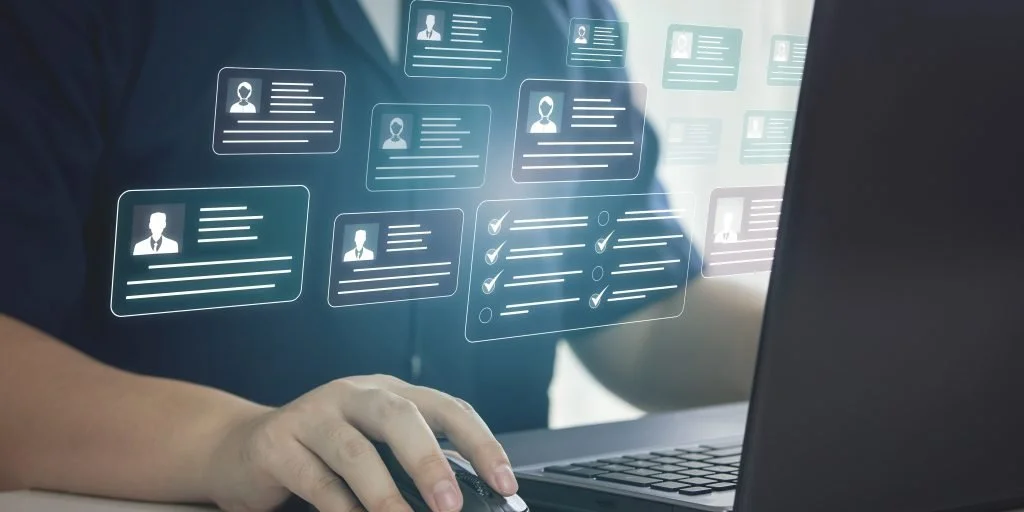How to Scale HR With AI and Self-Service Tools
It’s 2 PM. You’re Drowning in Requests. Someone needs help with benefits enrollment. Another can’t find the remote work policy. Three managers are pinging you about performance reviews. It’s 2 PM, and you haven’t even looked at your to-do list.
Sound familiar?
This isn’t about bad planning. It’s a symptom of a bigger issue. HR teams are being pulled in every direction, expected to deliver personalized support on tighter budgets. And while executives say they want HR to be “more strategic,” most teams are still buried in repetitive requests.
So, how do you create space to lead, without letting employees down.
The Shift: Using AI and Self-Service to Give HR Their Time Back
This isn’t about flashy tech. It’s about giving employees what they need, when they need it, without adding pressure to your team.
With the right self-service tools (especially ones powered by AI), employees get fast, clear answers. HR gets time back for the work that really matters: strategic talent planning, change enablement, org effectiveness, complex employee relations and developing leaders and culture.
By offloading routine work to AI and self-service, HR can finally step into the more transformational and human aspects of the role, driving impact through trust, leadership, and systems thinking.
Redefining Self-Service: Support, Not Abandonment
Let’s be honest, “self-service” has a branding problem. Most people hear it and think, “Great. I’m on my own.”
But when it’s done right, self-service isn’t about deflection. It’s about empowerment.
Think about when you check your bank balance or track a delivery. You don’t want to call the bank or FedEx. You want to get what you need quickly and feel in control.
Self-service in HR should feel the same. Employees should be able to:
Instantly find their PTO balance
Understand how a policy applies to them
Get onboarding or performance support
Enroll in benefits
When they can get the support they need, without emailing HR, they feel supported.
What Could AI and Self-Service Tools Handle?
Think about the routine or repetitive tasks your HR team handles each day and throughout the year. AI and self-service tools could handle things like:
Administrative tasks: Time-off tracking, benefits enrollment, payroll questions
Recruiting logistics: Resume screening, interview scheduling, candidate communication
Employee self-service: Updating personal info, accessing policies, FAQs
Learning & development: Personalized learning paths, nudges, just-in-time training
Performance tracking: Nudging managers to complete reviews, summarizing feedback
Engagement monitoring: Analyzing pulse surveys, flagging attrition risk
Why AI Changes the Game
Old HR portals and corporate intranets were clunky. The search never worked. You needed to know the exact wording of a policy or know where to find information
Now, with AI-powered tools:
Employees can ask real questions. “What’s our leave policy if I’m adopting a child and my partner works here too?”
AI delivers tailored answers, not a 20-page PDF that becomes stale
Search works across systems. HRIS, LMS, intranet… employees don’t need to know where it lives.
That’s not just more efficient. It’s more human.
Real-World Examples: What This Looks Like in Practice
Onboarding, Without the Chaos
Picture a growing company where new hire onboarding is inconsistent and HR is fielding the same questions on repeat.
Now imagine that company introduces an AI-powered assistant to support new hires in their first 90 days. Instead of asking HR, employees simply type, “Where do I find cybersecurity training?” or “Who’s my onboarding buddy?” and get immediate answers.
The result? Fewer emails, faster support, and a smoother onboarding experience across the board.
Manager Support, On-Demand
Let’s say your company rolls out a new performance process. Instead of relying solely on one-off training sessions, you give managers access to an AI-enhanced tool that answers questions like:
“How do I address performance with someone working remotely?”
“What if they’re also going through a personal hardship?”
This tool gives managers clarity in the moment while providing HR with insight into where further support is needed.
Policy Access That Actually Works
Imagine consolidating dozens of HR policies into a single, AI-powered knowledge base.
Now, when someone asks, “What’s our parental leave policy?” or “How do I update my tax info?” they get the right answer—instantly.
It’s faster for employees. And it frees HR from repeat questions so they can focus on higher-impact work.
Want to Start? Here's How:
1. Identify Pain Points First (not tools)
Start by asking:
What tasks are repetitive, time-consuming, or low-impact?
Where are employees or managers waiting on HR?
What’s falling through the cracks?
Examples:
Resume screening takes too long
Managers aren’t giving timely feedback
Employees don’t know how to navigate policies or benefits
2. Pick a Use Case with Clear ROI
Choose one use case to start with, ideally something:
With a clear process
That affects many people
That has measurable benefits
Great starter use cases:
AI resume screening or sourcing
Automated onboarding workflows
Self-service FAQ/chatbot for HR questions (e.g. PTO and holiday policies)
Nudges/reminders for performance management
3. Look for Lightweight, Integratable Tools
You don’t need a massive platform overhaul. Start with:
Tools that plug into your existing systems (e.g., Slack, Teams, your ATS or HRIS)
Vendors with strong implementation support
Free or low-cost pilots
4. Involve End Users Early
Bring in a few hiring managers, employees, or HR teammates to:
Test drive tools
Give feedback on workflows
Build buy-in
5. Measure and Share Impact
Track things like:
Time saved
Improved response rates
Faster hiring or onboarding
Increased manager participation
Use these results to justify future investment and expand.
Some Other Tips
1. Make It Easy to Use
A digitized version of a clunky process isn’t an upgrade. Build tools that are:
Conversational
Intuitive
Mobile-friendly
Employees won’t use what they don’t trust.
2. Keep Humans in the Loop
Automation should handle the repetitive stuff, not the moments that need empathy. Self-service frees HR up to do the work only humans can do.
3. Explain the Why
Let employees know what’s changing and why. A simple message like:
“We’ve made it easier to find what you need, when you need it. And we’re still here for the harder stuff.”
...can make all the difference.
HR Will Finally Have a Seat at the Table
This isn’t about replacing HR. I believe it’s about creating space for HR to lead and really be a true partner to the business, freeing up time for HR to
Focus on strategy
Provide better leadership support
Cultivate organizational effectiveness and culture
I’ve been in HR for over 20 years. HR folks have always talked about wanting a ‘seat at the table’ with the business. AI and self-service tools provide the time for that to happen. HR leaders can now be both helpful and scalable.
What AI Tools Are Out There?
Ready to research the options for AI and self-service tools for HR? Here’s a shortlist of options for HR leaders looking to tackle low-hanging fruit.
Recruiting & Hiring
HireEZ – AI-powered sourcing and outreach
Paradox (Olivia) – AI chatbot for candidate screening & scheduling
Fetcher – Automated sourcing with human-like outreach
Onboarding & Admin
Sapling (by Kallidus) – Automates onboarding workflows, checklists, and handoffs
BambooHR – Lightweight HRIS with self-service portals and onboarding flows
Rippling – Combines HR, IT, and finance in one platform, with great automation
Employee Self-Service & Support
Leena AI – AI HR assistant for answering employee FAQs and routing tasks
Moveworks – AI chatbot that integrates with systems (HRIS, IT, etc.) for employee support
Sana – AI knowledge base that helps employees self-serve information
Performance & Feedback
Lattice – Continuous feedback, performance reviews, goals, and AI nudges
Culture Amp – Surveys, feedback, and performance tools with analytics
15Five – Lightweight check-ins, feedback, and performance coaching prompts
Learning & Development
Sana – AI-curated learning experiences and knowledge management
CoachHub – AI-matched coaching at scale
Spekit – In-app microlearning and knowledge sharing
Pulse Surveys & Sentiment Analysis
Peakon (by Workday) – AI-powered employee engagement surveys and analytics
Glint (by LinkedIn) – Sentiment tracking and manager insights
Limeade – Focuses on wellbeing, engagement, and sentiment signals
How Regroup Can Help
At Regroup, we help HR leaders reclaim their time for the work that matters most: building strong leaders, effective teams, clear strategies, and a healthy culture.
While AI and self-service tools take care of the repetitive requests, we partner with you on the human side of transformation—the leadership behaviors, systems, and team dynamics that no tool can automate.
We support HR leaders in:
Developing leaders who can manage and inspire at scale
Designing organizations that are clear, accountable, and aligned
Strengthening team effectiveness and cross-functional collaboration
Coaching individuals and executive teams to lead through change
If you’re starting to free up capacity through automation, we can help you use that space to drive lasting impact.
Let’s talk about how to make that next shift happen.
Schedule a free consult and explore what’s possible when HR gets the breathing room it deserves.
Explore more articles and insights on the Regroup blog.